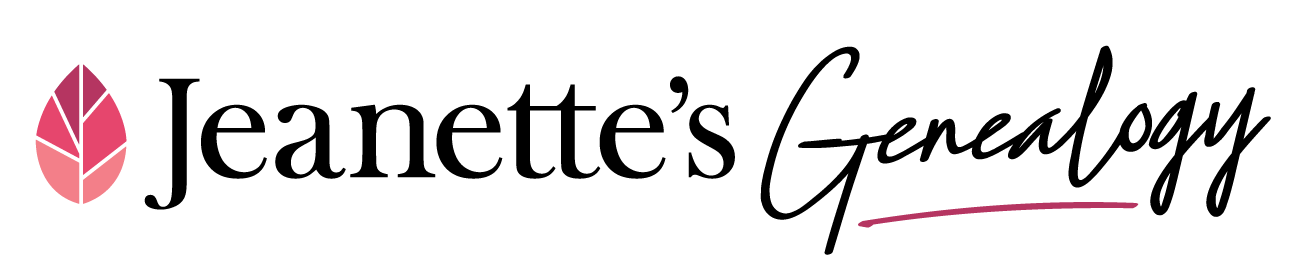I watched a webinar today about researching railroad records and I wanted to write a blog about my 2nd great-grandpa, Charles Whittaker, that worked and died due to injuries that he received from the New York Central Rail Road (NYCRR). However, to do so, I wanted to find a picture that we have that we think is him with a train and I can’t find the picture. Sigh. My computer files are very unorganized.
I have the bad habit of finding lots of information (which is super fun) but then not wanting to stop and create a citation, upload it to both my family trees on Ancestry and FamilySearch, and then put the digital image into it’s proper folder. What I usually end up doing is having a bunch of digital files on my desktop, then I put them in a folder called “Desktop Clean Up” or “Need to Put Away Genealogy” and that folder becomes forgotten.
After searching a little while this morning and not finding a digital copy of the train picture, I decided that now’s the time to start organizing. It’s slow work, but it needs to get done. So many times lately I have been searching for a specific file that I need and can’t find.
There are many different ideas, books, webinars, etc. suggesting ways on how to organize your genealogy. From what I’ve learned from them, they all often suggest to find a way that works for you and to stick with it. For my digital images, I use a folder system based on the numbers from my pedigree chart.
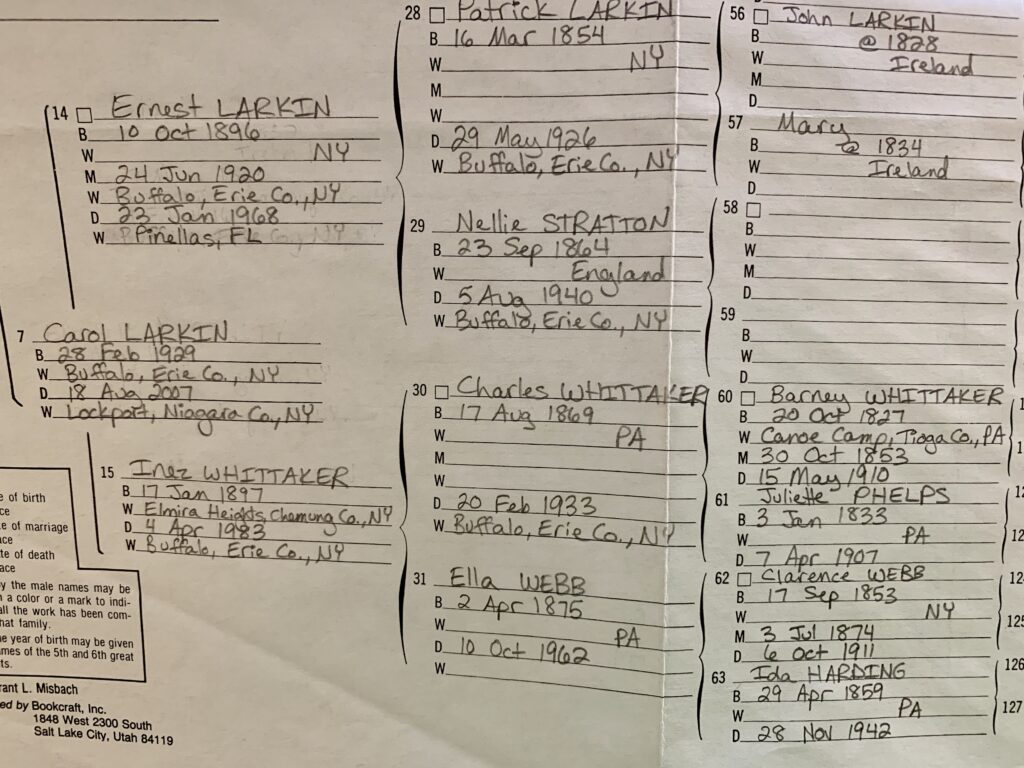
If I could find the train picture, I would put it in the folder that I titled: 30 31 Charles WHITTAKER and Ella WEBB. I usually put sub-folders in there for their other children that are not my direct line, etc.
I cleaned out one whole “Genealogy Clean Up Stuff” folder and am onto a second one. I won’t even try to guess how long this is going to take me. LOL